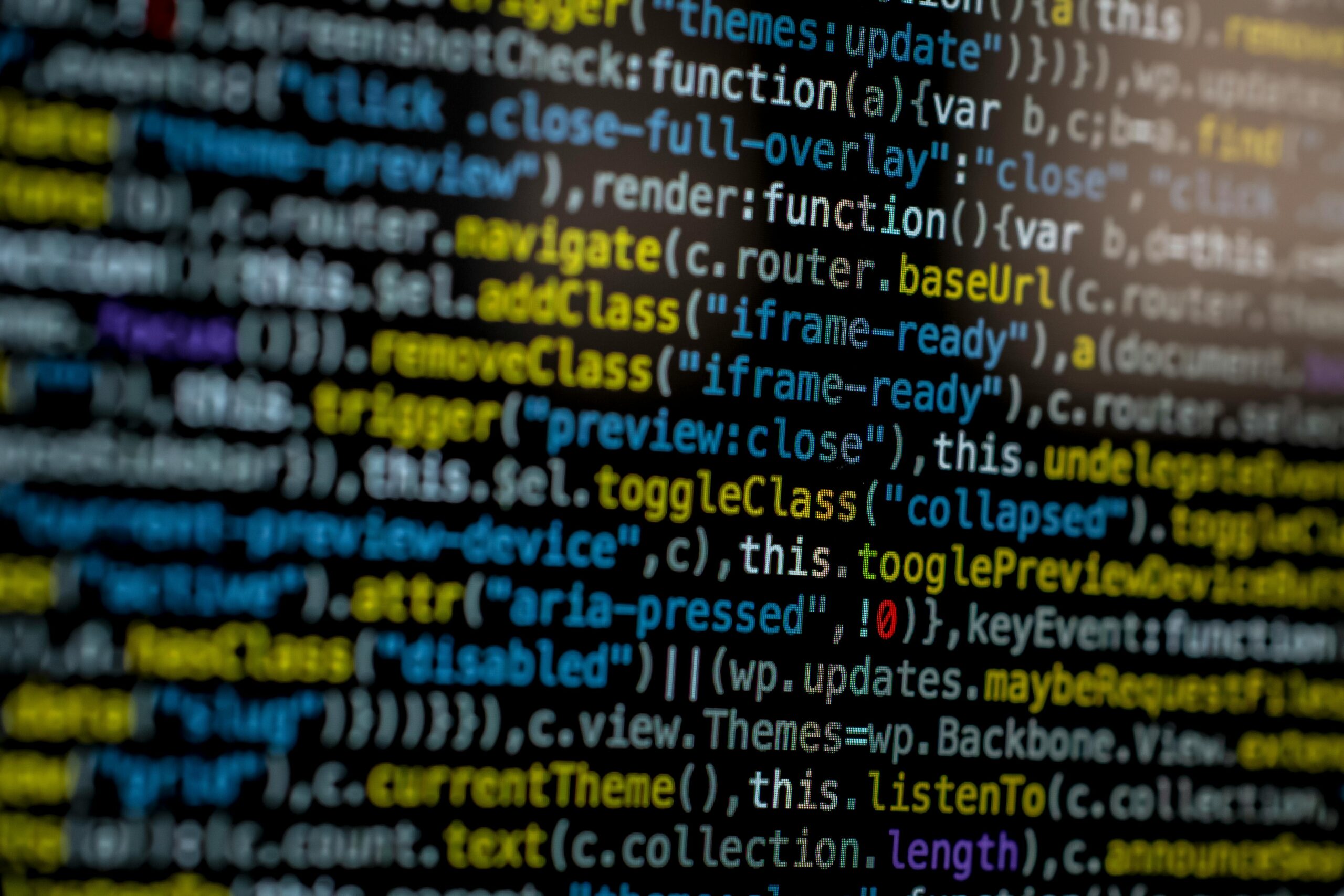So, what exactly is cloud computing?
It’s not some magical cloud in the sky. It’s just a fancy way of saying: you’re using someone else’s computers over the internet. That’s it.
Let’s break it down clearly—no fluff, no corporate mumbo jumbo.
Table of Contents
ToggleWhat Cloud Computing Really Means
Imagine renting an apartment instead of buying a house. You still live comfortably, but someone else takes care of the plumbing and maintenance.
Cloud computing is like that—except instead of buildings, you’re renting computing resources like storage and processing power. These come from big companies like Amazon, Microsoft, and Google who maintain massive data centers full of powerful machines.
You only pay for what you use, and you don’t have to deal with the hardware. It’s like streaming computing power and storage on demand.
So How Does It Work?
Here’s the basic flow:
- The Cloud Provider owns the powerful servers in huge data centers.
- You, the user, connect to those servers via the internet.
- You access software, store files, or run apps—without installing anything locally.
If you’ve ever used Netflix, Gmail, or saved a file to Google Drive—you’ve used the cloud. It’s invisible, fast, and always there.
Real-World Examples You Already Know
Let’s get practical. Here’s where cloud computing shows up in your everyday life:
- Netflix: When you watch a show, the video streams from a cloud server—probably hosted on Amazon Web Services.
- Google Drive / iCloud / Dropbox: Your files are stored on remote cloud servers, not just your laptop.
- Gmail / Outlook: Your email isn’t on your device; it’s stored in the cloud.
- Instagram / TikTok / YouTube: All your photos, videos, and posts? Stored and served via cloud infrastructure.
Types of Cloud Computing (3 Core Models)
Let’s talk about the different levels of cloud services. You’ll hear these terms a lot:
1. Infrastructure as a Service (IaaS)
You rent raw computing resources—servers, storage, and networks. You manage everything else.
- Example: Amazon EC2
2. Platform as a Service (PaaS)
You get a pre-configured platform to build apps. You don’t worry about servers or OS updates.
- Example: Heroku, Google App Engine
3. Software as a Service (SaaS)
This is fully built software you access over the internet. Nothing to install, just log in and use.
- Example: Gmail, Zoom, Canva, Office 365
Cloud Deployment Models (Who Owns What?)
- Public Cloud
Everyone can rent a piece. It’s cheap, scalable, and widely used.
Example: AWS, Azure, Google Cloud
- Private Cloud
Dedicated infrastructure for one organization. More control, more cost.
Used by: Banks, government, big corporations
- Hybrid Cloud
Mix of both. Public cloud for some stuff, private cloud for sensitive data.
- Multi-Cloud
Using more than one provider (e.g. AWS + Azure) for flexibility or to avoid being locked into one ecosystem.
Why Cloud Computing Matters
Here’s why everyone—from startups to Netflix—is using cloud computing:
- Access from Anywhere
Store a file in the cloud. Open it on any device, anytime.
- No Maintenance Headaches
Forget buying, fixing, and upgrading hardware. Let the provider handle it.
- Pay-as-You-Go
Only pay for what you use. No huge upfront costs.
- Instant Scalability
Need more power during a launch? Spin up more servers instantly. Done.
- Automatic Backups
Cloud services usually back up your data in multiple locations. If one copy dies, another steps in.
- Easy Collaboration
Multiple people editing the same Google Doc at once? That’s the cloud in action.
Are There Any Downsides?
Yes. A few worth mentioning:
- Needs Internet: No internet = no access.
- Less Control: You’re renting, not owning.
- Security Concerns: Big providers are secure, but no system is 100% safe.
- Costs Can Creep Up: Forget to shut down unused services? Your bill might surprise you.
Bottom line? Use it smartly and you’ll be fine.
What’s Next for Cloud Computing?
We’re only getting started.
- AI + Cloud: Smart tools powered by cloud-based AI.
- Edge Computing: Cloud servers closer to your devices = faster responses.
- Sustainable Cloud: Green energy powering data centers.
- Tighter Security: Encrypted everything.
- Cloud Gaming: Play console-level games on any device.
Final Thoughts
Cloud computing isn’t futuristic. It’s how tech works right now.
If you stream, store, or share something online—you’re using the cloud. It powers your apps, protects your files, and keeps things running behind the scenes.
Understanding cloud computing helps you understand the internet. And now you do.